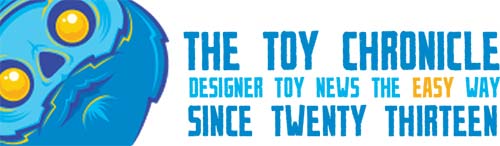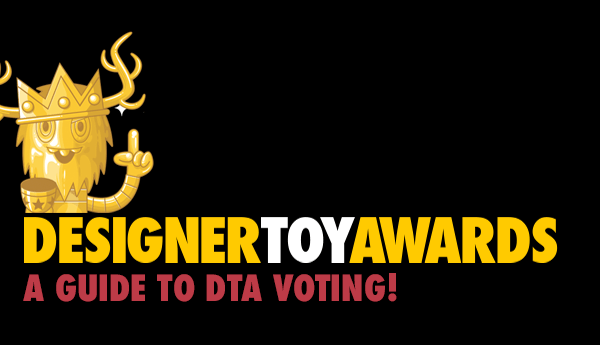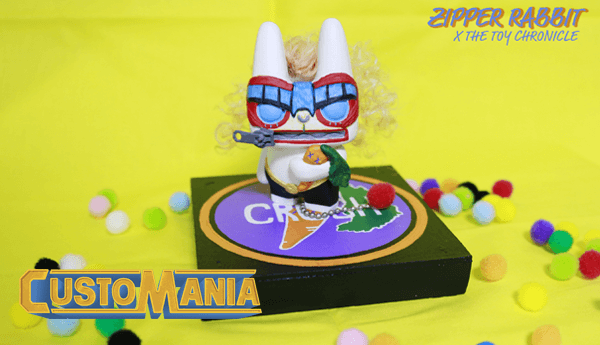Each year we see how people have a certain dazed & confused look on their faces when they’re wanting to vote in the Designer Toy Awards. It can be a daunting task, the pressure of voting for your favourite artists, as well as registering for a new account (or trying to remember your password lol). So The Toy Chronicle have put together a quick guide (5 steps) on how to set up a new account (if you’ve not already got one from previous years). We have also included information how to log in to your account, and also how to reset your password if you have forgotten it. Click on one of the three links below, depending on which option you’d like to read:
Setup New Account
Login to existing Account
Reset Password
Setup New Account
1. Visit the DTA website (www.designertoyawards.com) and click on REGISTER (highlighted in the below pic).

2. You will need to pick a Username and enter this, along with your E-mail Address, in the two boxes provided.
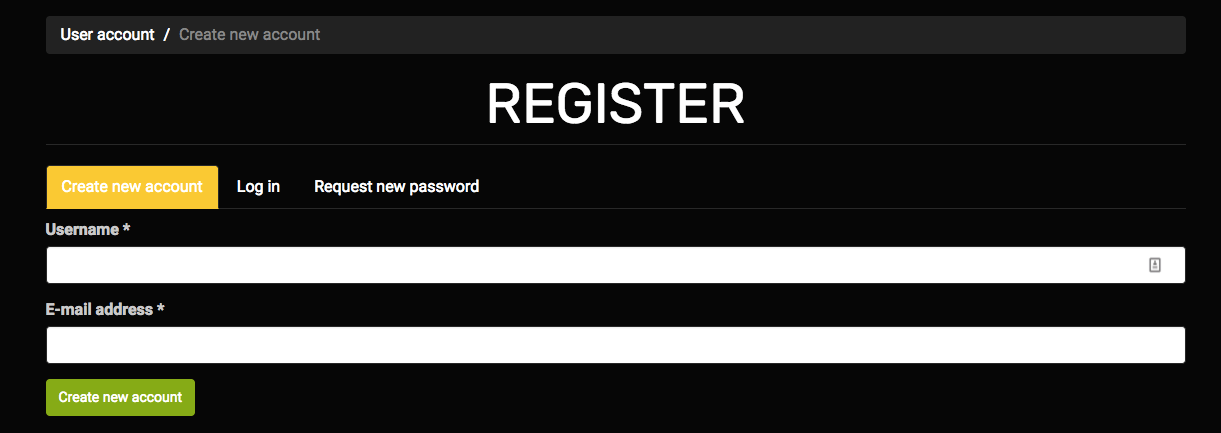
3. You will be sent an email, which will give you the link to set-up your password. Click on the link provided, or copy this and paste it into your browser.
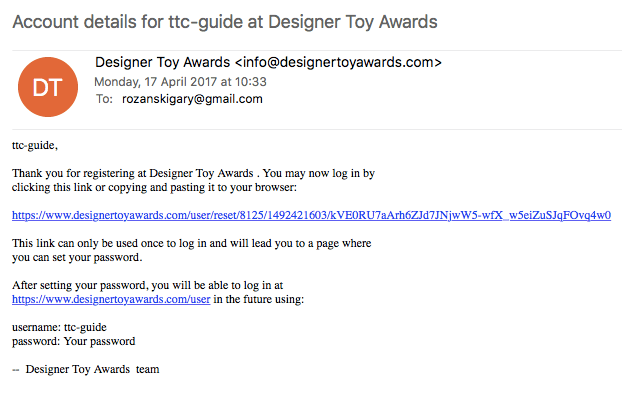
4. You’ll be directed to a Reset Password page that will allow you to click on the Log in button. Click Log in.
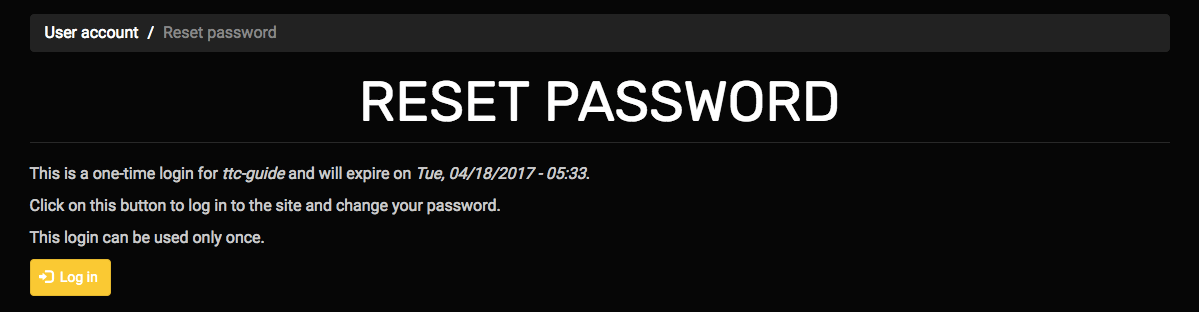
5. Here you will enter your new password. You can also set-up a profile picture and timezone too (both not required for voting)
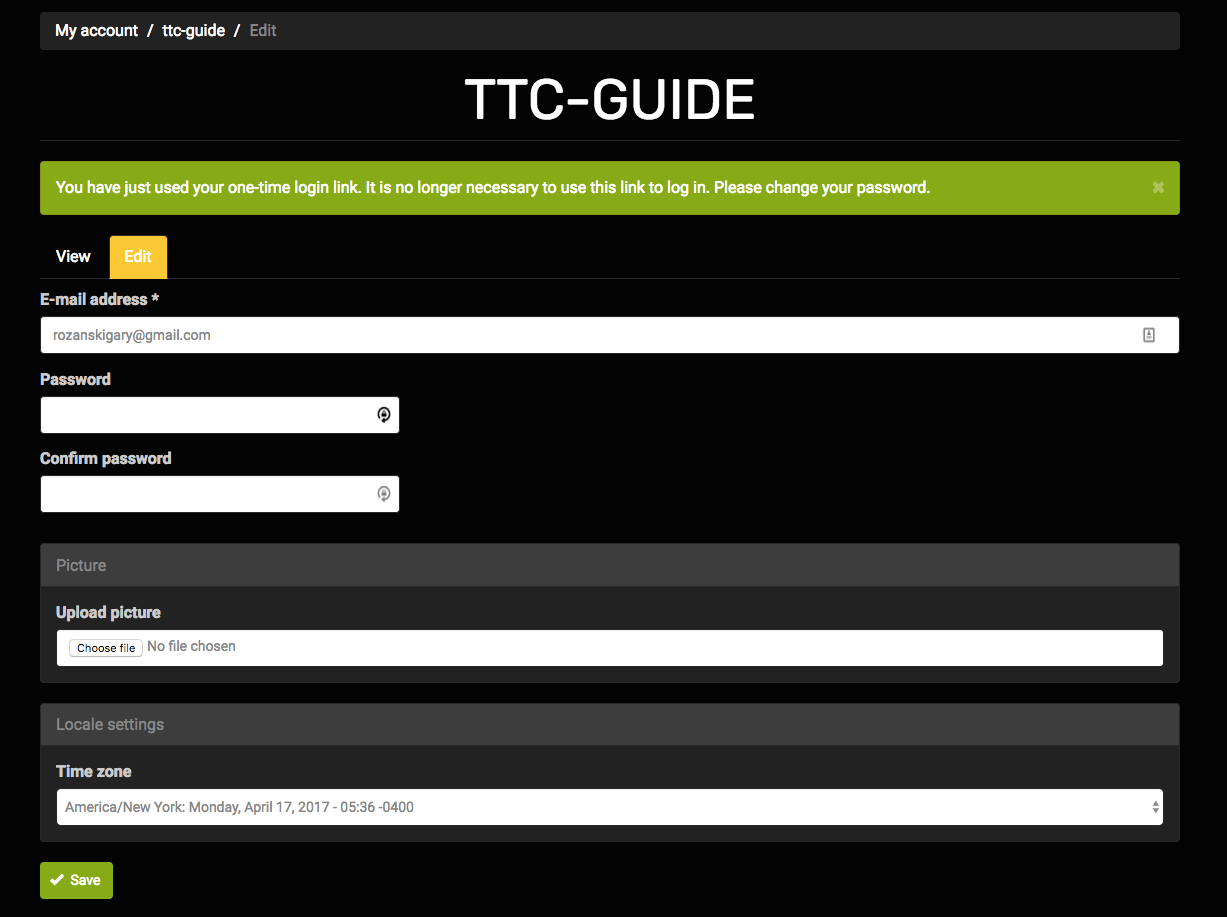
6. Now your account is set-up & ready for use. You can now start the fun part – VOTING!
Login to Existing Account
Logging into your DTA account is prettttty straight forward. When you hit up designertoyawards.com you should select the LOGIN button over on the right-hand side. Highlighted in the pic below.

2. Enter your Username and Password in the two fields available. Now you’re all set to begin your VOTING! Win!
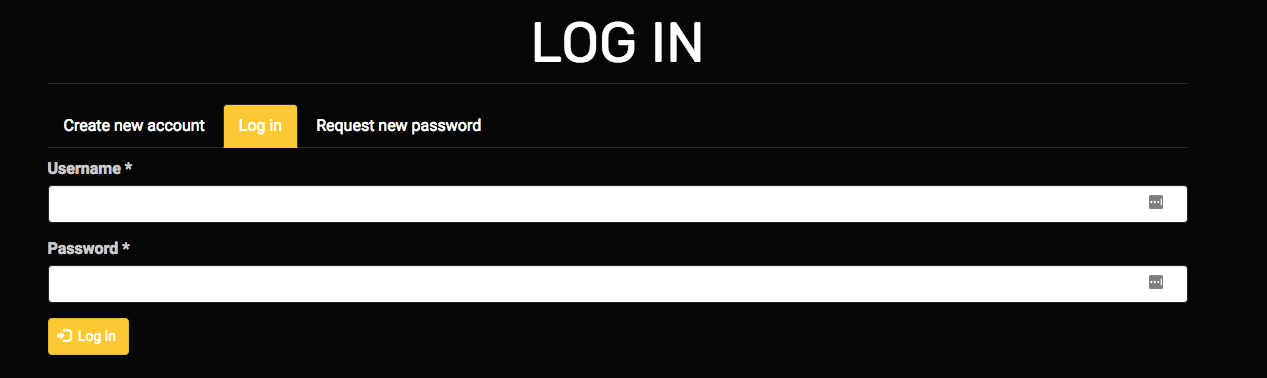
Reset Password
Forgotten your password, huh? Well, we’ve all been there. Good job it’s easy to reset your password. You’ll need to head on over to the Password page HERE.
1. Enter your username or email address that you used to set-up your DTA account.
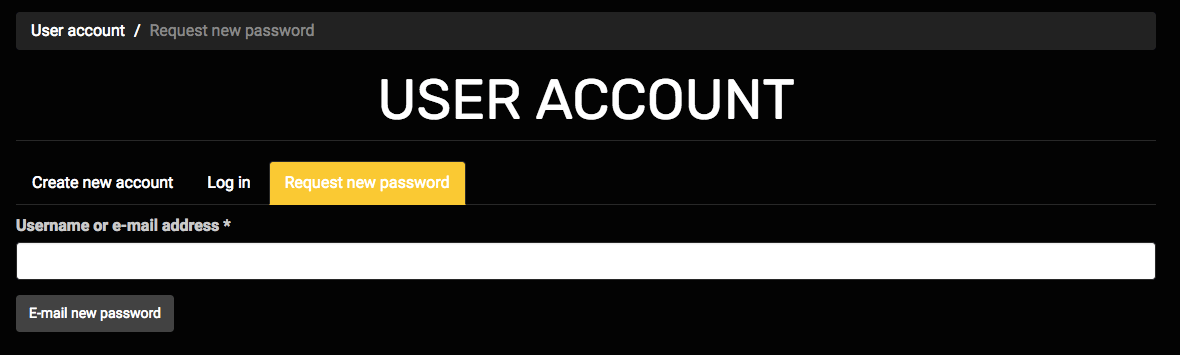
2. You will be sent an email, much like the one below with a link to click on. Click on the link!
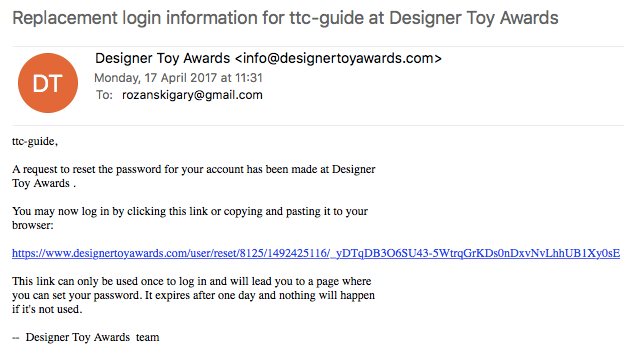
3. You’ll be directed to a Reset Password page, that will allow you to Log in. Click on the yellow Log in button.
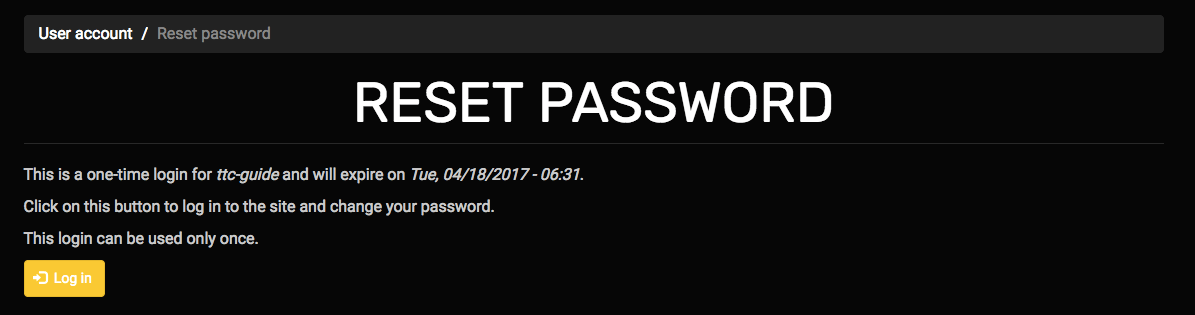
4. You’ll be able to enter your new password into the fields below. Once you hit the Save button, you’ll be all set to vote in the Designer Toy Awards 2017!
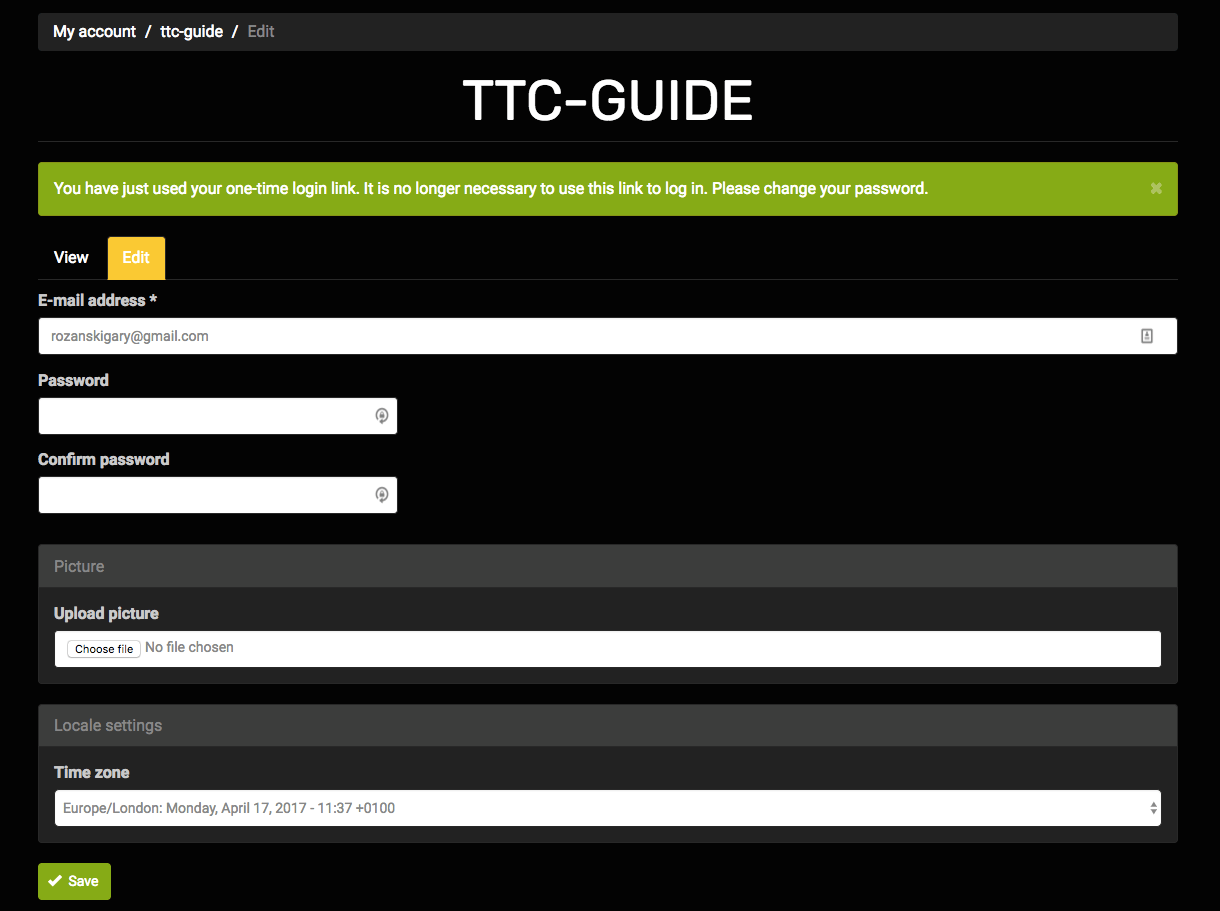
Voting
- Visit each of the Public Voted DTA Categories HERE
- Find the Finalist you’d like to vote for, click on their image.
- Once on the Finalists page, there is a VOTE button at the bottom. Can’t miss it. Big GOLD button. Click it!
- You have now voted in that category. Go back to the Categories page HERE to vote in the remaining categories!
There are six Public Voted Categories in the 2017 Designer Toy Awards. Voting is open and will close Wednesday, May 3rd at 12 (noon) ET. The six categories are as follows: Artist of the Year (Fan), Custom of the Year (Fan), Toy of the Year (Fan), Best Blog (Fan), Best Toy Store, Best Online Toy Store. You can only vote once in each category. Make sure your vote counts!